Feel Messenger
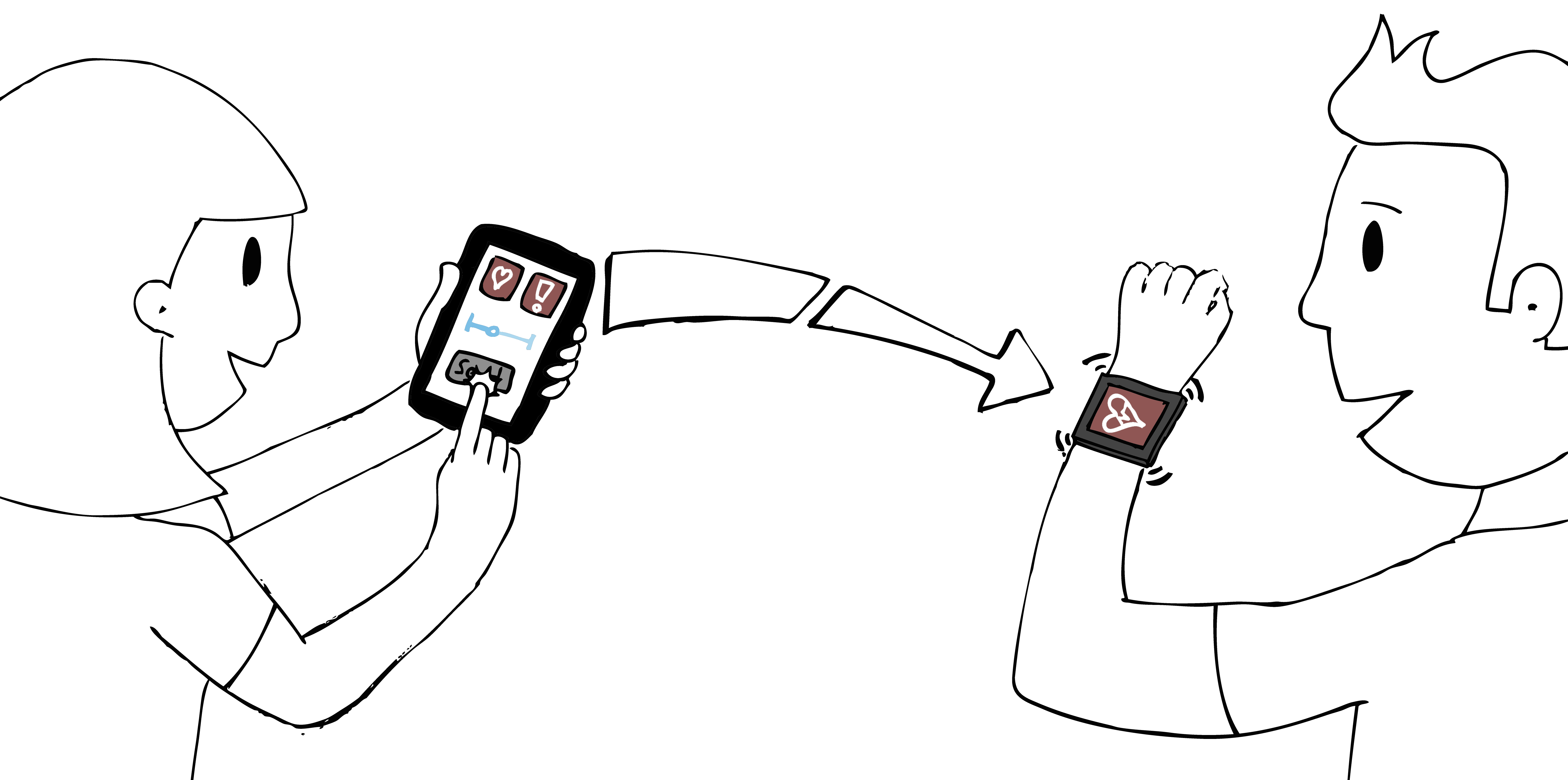
Tool Summary
| General Purpose Information | |
|---|---|
| Year of First Releaseⓘ The year a tool was first publicly released or discussed in an academic paper. | 2015 |
| Platformⓘ The OS or software framework needed to run the tool. | Android |
| Availabilityⓘ If the tool can be obtained by the public. | Unavailable |
| Licenseⓘ Tye type of license applied to the tool. | Unknown |
| Venueⓘ The venue(s) for publications. | ACM CHI |
| Intended Use Caseⓘ The primary purposes for which the tool was developed. | Communication |
| Hardware Control Information | |
|---|---|
| Haptic Categoryⓘ The general types of haptic output devices controlled by the tool. | Vibrotactile |
| Hardware Abstractionⓘ How broad the type of hardware support is for a tool.
| Consumer |
| Device Namesⓘ The hardware supported by the tool. This may be incomplete. | Android |
| Body Positionⓘ Parts of the body where stimuli are felt, if the tool explicitly shows this. | N/A |
| Interaction and Interface Information | |
|---|---|
| Driving Featureⓘ If haptic content is controlled over time, by other actions, or both. | Time |
| Effect Localizationⓘ How the desired location of stimuli is mapped to the device.
| Device-centric |
| Media Supportⓘ Support for non-haptic media in the workspace, even if just to aid in manual synchronization. | None |
| Iterative Playbackⓘ If haptic effects can be played back from the tool to aid in the design process. | Yes |
| Design Approachesⓘ Broadly, the methods available to create a desired effect.
| DPC, Sequencing, Library |
| Interaction Metaphorsⓘ Common UI metaphors that define how a user interacts with a tool.
| Generic Menu |
| Storageⓘ How data is stored for import/export or internally to the software. | Unknown |
| Connectivityⓘ How the tool can be extended to support new data, devices, and software. | None |
Additional Information
Feel Messenger is a haptically augmented text messaging application structured around families of “feel effects”. Feel widgets or “feelgits” are types of effects that can be varied by a set of parameters, or “feelbits”. These parameters are made available to users of Feel Messenger through a set of menus. New effects can also be created by playing pre-existing effects one after the other.
For more information, consult the CHI’15 WIP paper.